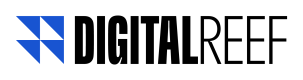External Campaigns
How to create attribution links for install campaigns that will be sent outside DR1 portal
The anatomy of these type of campaign should always respect the following structure:
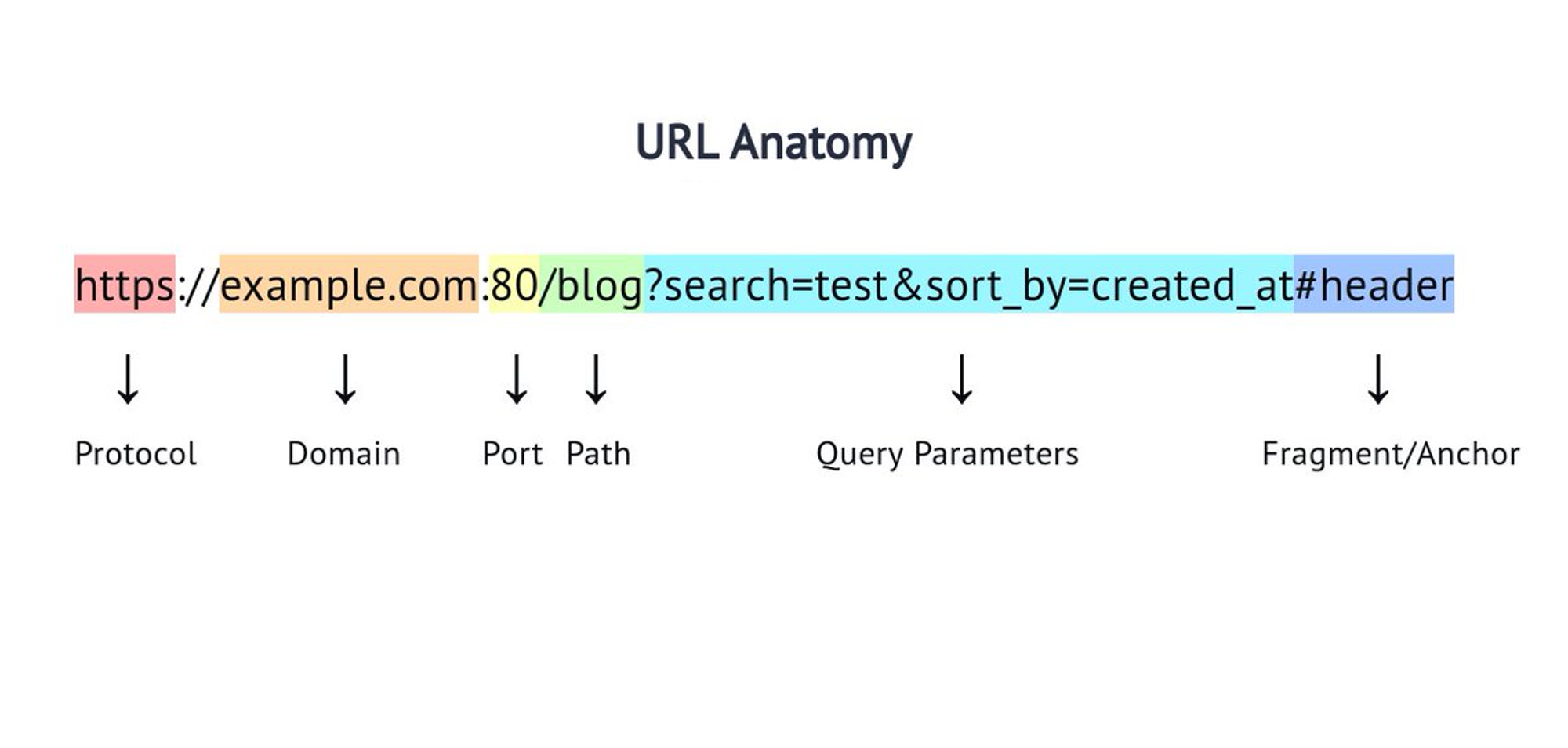
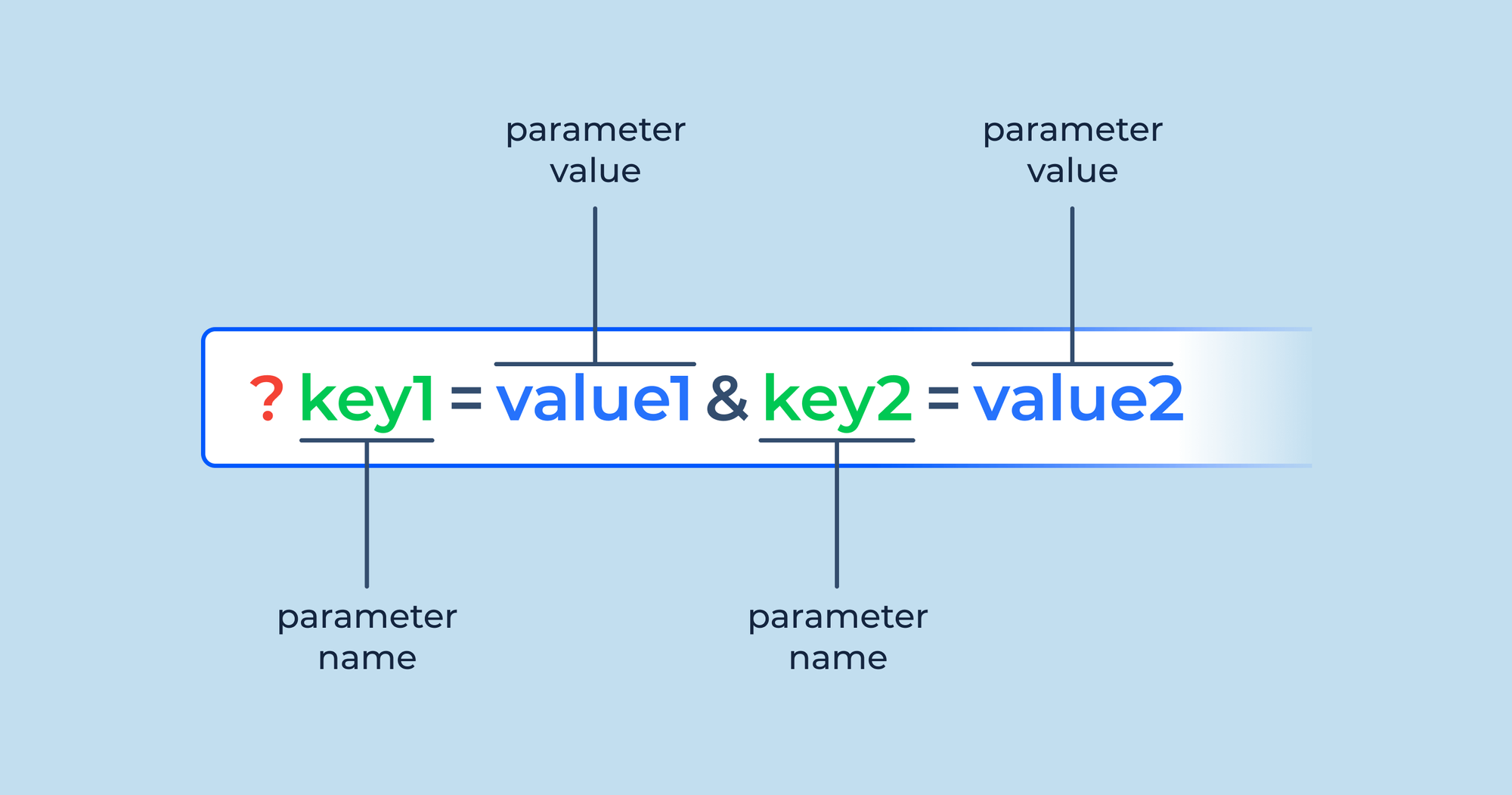
Understand the particularities of each MMP when creating your links:
Appsflyer
In the tracker url there must be included the application’ package name as a path
Required Parameters
The token name (partner key) for this MMP is:
- pid
- Should be imaginationunwired_int so we can track information on our server
- c
- Campaign Name or provided by engagement platform
- af_c_id
- Campaign Id or provided by engagement platform
- af_site_id
- This should be equals to DR_EXTERNAL as this campaign is an external site, with siprocal integration. If wants to use another value, please contact support
Required to provide better results
If not used, attribution will be probabilistic and not deterministic, which should bring worse results
- clickid
- Engagement platform must provide this information when sending the tracker link to a specific user
- advertising_id
- Engagement platform must provide this information when sending the tracker link to a specific user
Example
- {PROVIDED} means that the platform responsbile for the campaign should add this information
Aditional
In the tracking link, the parameter af_installpostback should not be present, as the Siprocal integration requires to always be notified when an attribution takes place.
Adjust
It should include the token link in the path section
Required Parameters
- campaign
- Campaign Name or {{campaignName}}
- install_callback
- Important to receive information on our servers. Must be equal to the corresponding adding the correct parameters encoding of
https://tp-services.imaginationunwired.com/adjust/installs?ad_source=DR_PROD&client_id={gps_adid}&app_id={app_name}&campaign_id={campaign_name}&install_ts={installed_at}
- Important to receive information on our servers. Must be equal to the corresponding adding the correct parameters encoding of
Suggested Parameters
- gps_id
- Engagement platform must provide this information when sending the tracker link to a specific user
Example
https://app.adjust.com/17ebfr4m?campaign=dron-install-campaign&gps_adid={PROVIDED}&install_callback= https%3A%2F%2Ftp-services.imaginationunwired.com%2Fadjust%2Finstalls%3Fad_source%3DDR_PROD%26client_id%3D%7Bgps_adid%7D%26app_id%3D%7Bapp_name%7D%26campaign_id%3D%7Bcampaign_name%7D%26install_ts%3D%7Binstalled_at%7D
Adjust with Custom Domain
For a tracker link with a custom domain, every parameter should be start with the prefix _adj_. Also the token link value for this MMP should be included as a parameter and its parameter name should be _adj_t:
Required Parameters
- adj_t
- Attribution link token
- adj_campaign
- Campaign Name or provided by engagement platform
- install_callback
- Important to receive information on our servers. Must be equal to the corresponding encoding of https://tp-services.imaginationunwired.com/adjust/installs?ad_source=DR_PROD&client_id={gps_adid}&app_id={app_name}&campaign_id={campaign_name}&install_ts={installed_at}
Suggested Parameters
- adj_gps_adid
- Engagement platform must provide this information when sending the tracker link to a specific user
Example
Branch
It should include the token link in the path section.
Required Parameters
- $3p
- Partner key. Should be a_digital_reeef
- ~campaign
- Campaign Name
- ~campaign_id
- Campaign Id or the engagement platform can provide if possible
Required to provide better results
If not used, attribution will be probabilistic and not deterministic, which should bring worse results
- ~click_id
- The engagement platform must provide this parameter in the tracker link
- $aaid
- Engagement platform must provide this information when sending the tracker link to a specific user
Example
- {PROVIDED} means that the platform responsbile for the campaign should add this information
- Engagement platform must provide this information when sending the tracker link to a specific user
Singular
It should include the token link in the path section
Required Parameters
- pcn
- Campaign Name
- pcid
- Campaign Id
Required to provide better results
If not used, attribution will be probabilistic and not deterministic, which should bring worse results
- cl
- Engagement platform must provide this information when sending the tracker link to a specific user
- aifa
- Engagement platform must provide this information when sending the tracker link to a specific user. It is important to launch deterministic campaigns
Example
https://siprocal-connect.sng.link/Dnoqk/1x8h?pcn={{campaignName}}&pcid={{campaignId}}&cl={PROVIDED}
Updated 4 months ago