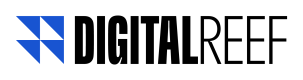Performance Metrics: know more
What are performance metrics?
Performance metrics are the indicators that help us measure if a campaign was successful or not.
Depending on the objective of your campaign, it can have the following metrics: "Ads to be sent", "Clicks", "Impressions", "Views" or "Downloads", which will be visible or hidden depending upon your selection.
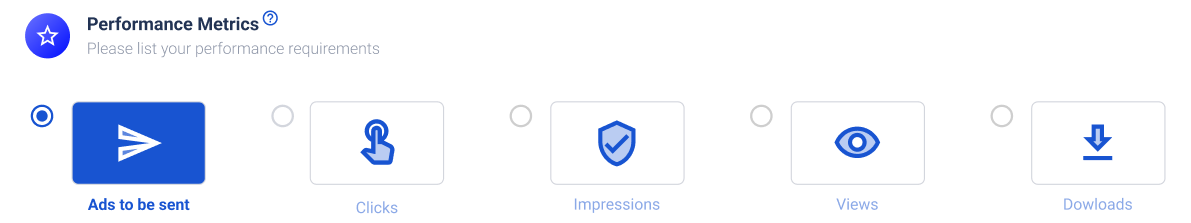
These are the corresponding metrics for each type of campaign objective:
| Objective | Metric |
|---|---|
| Send people to your website | Ads To Be Sent, Clicks, Impressions |
| Get installs of your application through GooglePlay | Ads To Be Sent, Clicks, Impressions, Downloads |
| Ask people to open an existing application on their device | Ads To Be Sent, Clicks, Impressions |
| Ask people to call a phone number | Ads To Be Sent, Clicks, Impressions |
| Survey | Ads To Be Sent, Clicks, Impressions |
| Push Rewards | Ads To Be Sent, Clicks, Impressions |
| Campaigns with video regardless of the objective | Metrics related to the objective + Views |
How to define the metrics for your campaign?
While selecting your metrics you must first indicate what is the target to be pursued for that metric.
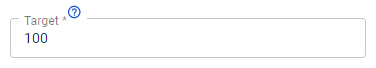
If it is an "Impressions" campaign you have the option to include your own Estimated Reach and if is a “Click” campaign, you also have the option to include your own estimate for CTR (“Click Through Rate”).
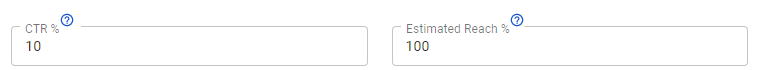
By default, CTR will always be 10% and Estimated Reach 100% unless the user inserts different values.
These fields are used for the platform to calculate to how many people it will have to send the campaign so that the target can be reached. This amount is shown on the blue box below:
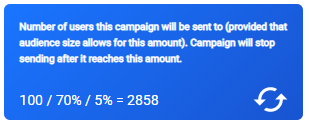
The campaign will not stop once it reaches its target. This will have to be done manually. Otherwise the campaign will stop only when its end dates has arrived.
The target field is only intended for the platform to calculate the number of ads to be sent based on CTR and Reach inputs. It does not influence in the platform's delivery behavior.
What do each of the metric terms mean?
- "Estimated Reach” means how many people will receive the campaign on their cellphones. Sometimes people are with no internet service or have their devices are off. These are some occasions in which they might not be able to be “reached” by the campaign.
- CTR means how many people will click on the notification once it is received and printed (shown) on their cellphones. Based on these fields, the blue box on the bottom right will automatically calculate to how many people your campaign needs to be sent to meet the selected target.
- In the “Cost” field you can insert the agreed amount to be paid for each achieved metric, been clicks, impressions, view or installs. If, for instance, you are running a "Clicks" campaign and your CPC (cost-per-click) is 0,5 USD and your target is 100 clicks, it means that after you have reached your target, the total cost of your campaign will be 50 USD. This field is also used to calculate the _Return Over Ad Spend (ROAS) _in the analytics section. This field should be filled using the local currency of the commercial agreement respective to the campaign you are creating. This is an optional field.
- Ads to be Sent: For this type of metric the user only needs to directly input the number of ads they want the platform to send. No CTR or Reach estimations are needed.
- Clicks: For campaign target purposes, we consider a click when users click anywhere that takes them to perform the intended Call-to-Action (CTA). If user clicks on the CTA link this will count as a click. If users click on an image that takes them to the same CTA link, this will also count as a click. On Push + In-App campaigns, only clicks on the In-App CTA link will be considered for campaign success purposes – clicks on Push will also be computed and will be shown in the Analytics page, however, these will not be considered to calculate whether or not the campaign reached its clicks target. For Clicks the platform will adjust the number of ads it will send based on the estimates for CTR and Reach.
- Views: counts how many people clicked on the "play" button of a video campaign. The platform will adjust the number of ads it will send based on the estimates for CTR and Reach.
- Impressions: counts how many times the campaign appeared on the user's cell phone screen. For Impressions the platform will adjust the number of ads it will send based on the estimates for Reach.
- Downloads: It is used to calculate the number of ads to send based on the target for downloads, the estimated CTR for download type campaigns and the Estimated Reach for download type campaigns. The actual number of downloads a campaign gets will be shown in the analytics page.
Updated over 1 year ago