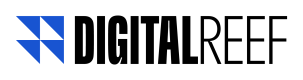Why use SAP (SIM App Push)
Carriers are challenged with consistency of outreach with their messaging and marketing across their user base. Some mobile users are BYOD or retail subscribers, some users are not willing to install carrier-oriented applications, some users are averse to traditional channels like SMS and email for outreach of carrier marketing. Furthermore, maintaining client-side app updates is often considered challenging by carriers who are otherwise focused on their core business
To help face these challenges, there is the SIM App Push solution!
The SAP allows sending messages to the final user for pushing services, promotions, download Android Apps, etc.
The SAP
The SIM Card manages only one message (SIM Push) to be stored. That is, there is always only one saved message in the SIM card that will be showed to each the user. But this message can be updated as many time as it is needed!
Notification Display Time and Audio
By default, the popup display time of a SAP notification is 1 minute. From applet version 5.1 and 2.96 it is posible to have for 2 minutes. Also, from applet versions 5.0 and 2.95 the notification contains a ringtone to alert the user. Of course this is not heard if telefone is on mute.
CTA Buttons and URL
Along with this message, there are always two non-editable CTA buttons: Ok and Cancel. We can not change this CTAs texts because they depend on the device.
By default, the OK button redirects the user to a preset URL by the carrier. The great thing is that this URL is editable, so it can be change to an internet URL or an app URL for example.
Commands sent to the SIM
In addition to the function of sending messages with or without a URL, it is also possible (in new applet versions) to send commands so that it is possible to send or receive information from the device. In this way, it is also possible through the SIM:
- Request and send the Location Information: MCC (Mobile Country Code) + MNC (Mobile Network Code) + LAC (Location Area) + Cell ID and Subcell ID.
- Request and send the IMEI
- Request an input from the user as a 4 digit PIN, an email or a choice from a survey. It is possible to define whether the value is hidden (with "*"), minimum and maximum length, digits only, etc.
- Request Network being used, like UTRAN, LTE, 3G, etc.
- Request a selection with a Menu, for example, to choose from a list of options like a survey
- Send a USSD request to open an USSD channel such as "*#611#" for AMX]
- Send a SetUpCall for calling an IVR or Call Center etc.
Sending a SIM App Push
To send a new message through the SIM card (SIM push), it is necessary to change the message saved in the SIM and show it in the SIM App Push. We can send this message:
- In the moment that we create a SIM App Push campaign
- Schedule this message to be showed to the user after some specific time
- Trigger this message by an event (ex: when user turns on the mobile and/or changes the mobile to a new one - in open market - with the same SIM)
Updated 8 months ago