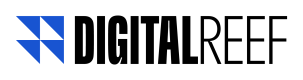Test Devices
In this section the user will be able to see and insert test devices by organization. This table will contain by default 4 columns with information about the device:
- Client ID: id that identifies the users' device (deviceId or google_gaid)
- Phone Number: number collected from the device by the SDK
- Last Active Date: date of last activity on the device
- Source Package: version of the app package
Add Devices
To add devices the user must click on the "Add" button located in the upper right corner. A modal will open in which the user must add the client id of the device he/she wants to use.
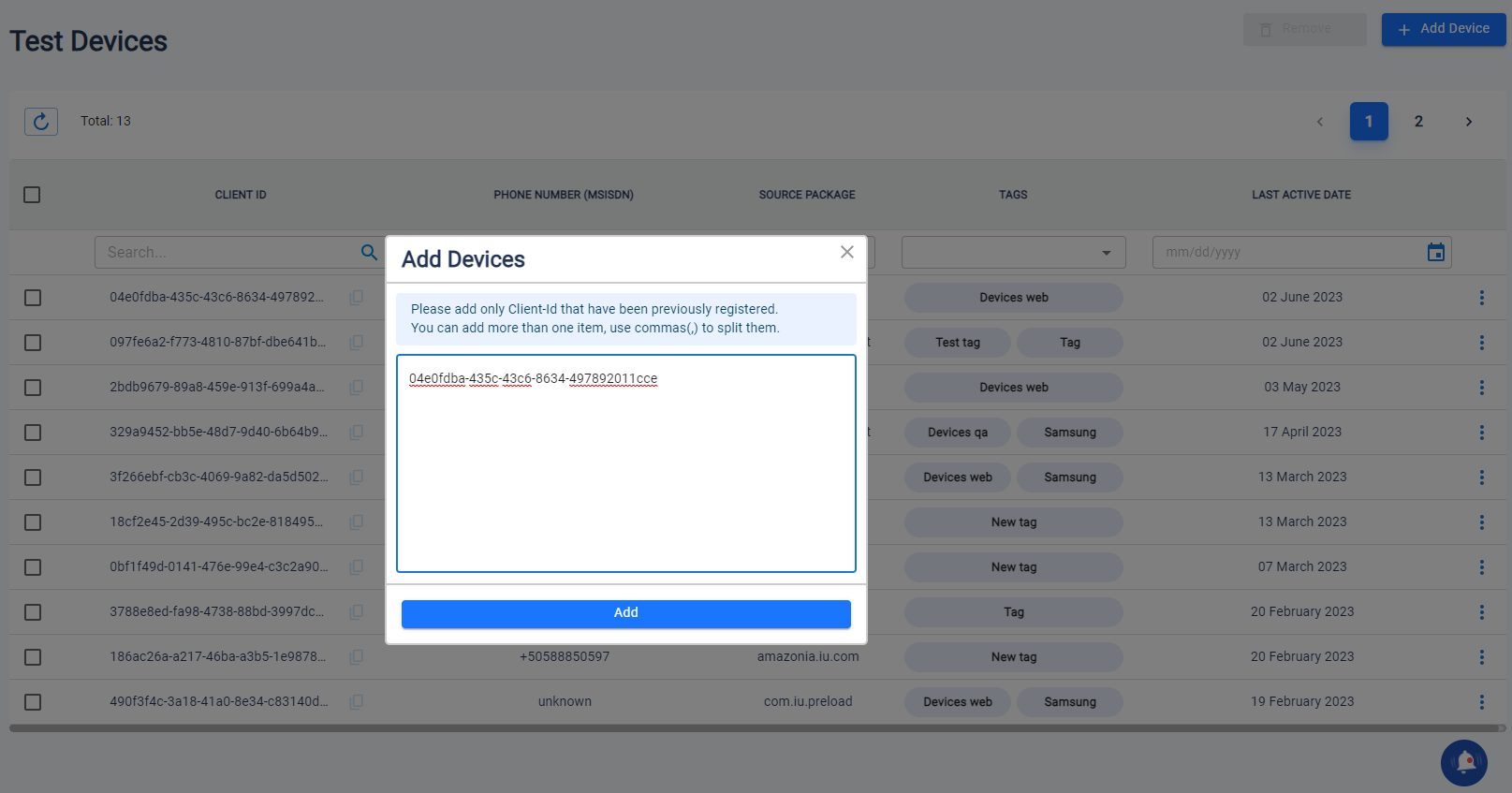
If the user needs to add more than one device, just add a comma as a separator.
Remove Devices
To remove devices the user will have the option to select several devices in the left sidebar, then click the remove button and confirm the action.
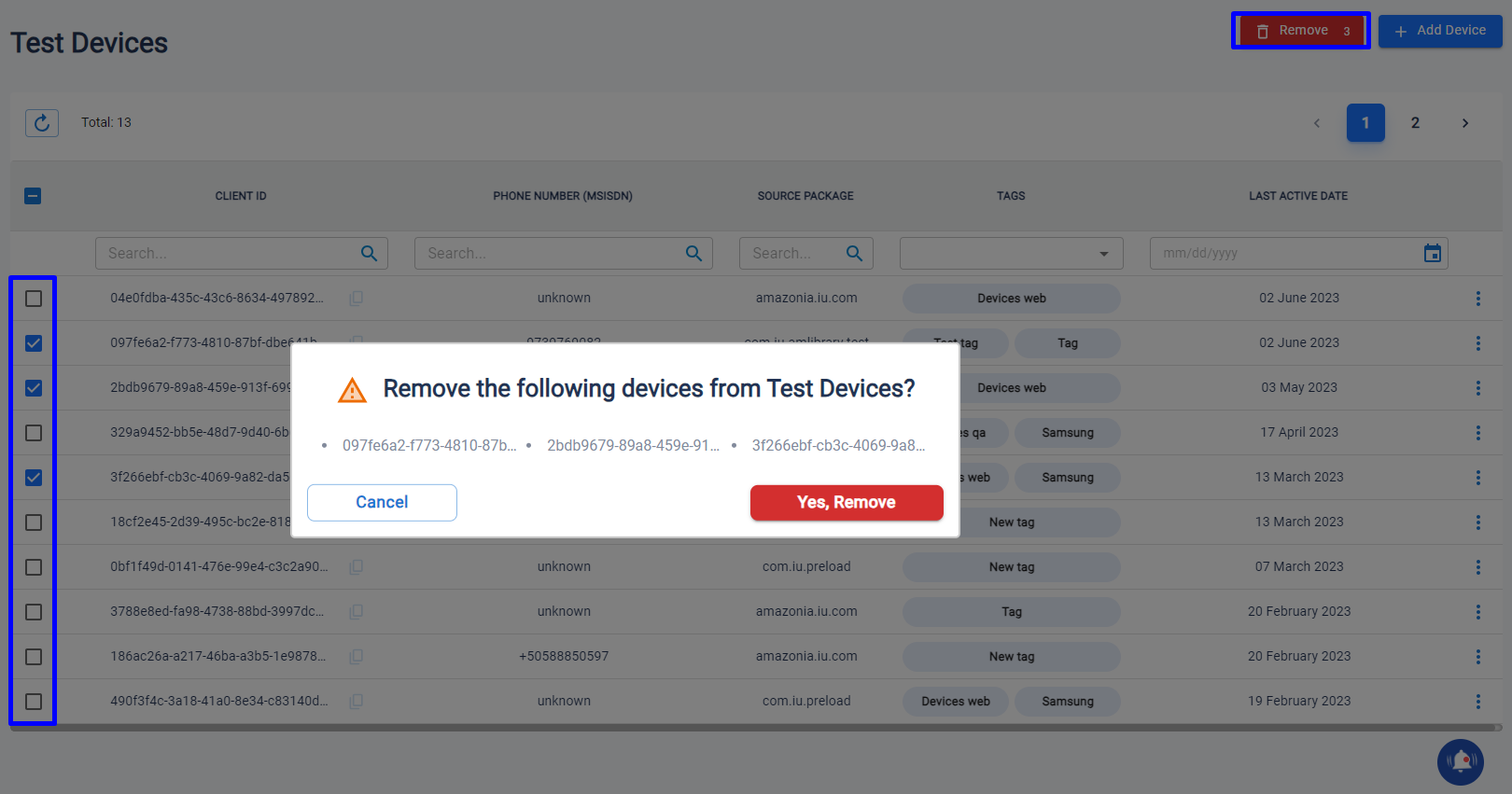
The user will also have the possibility to remove devices individually by clicking on the 3 dots located on the right sidebar.

Add Tags
To add or edit the tag for a device, the user must click on the 3 dots located on the right sidebar; this will open a modal where the user can add a new tag or select any previously saved tag.
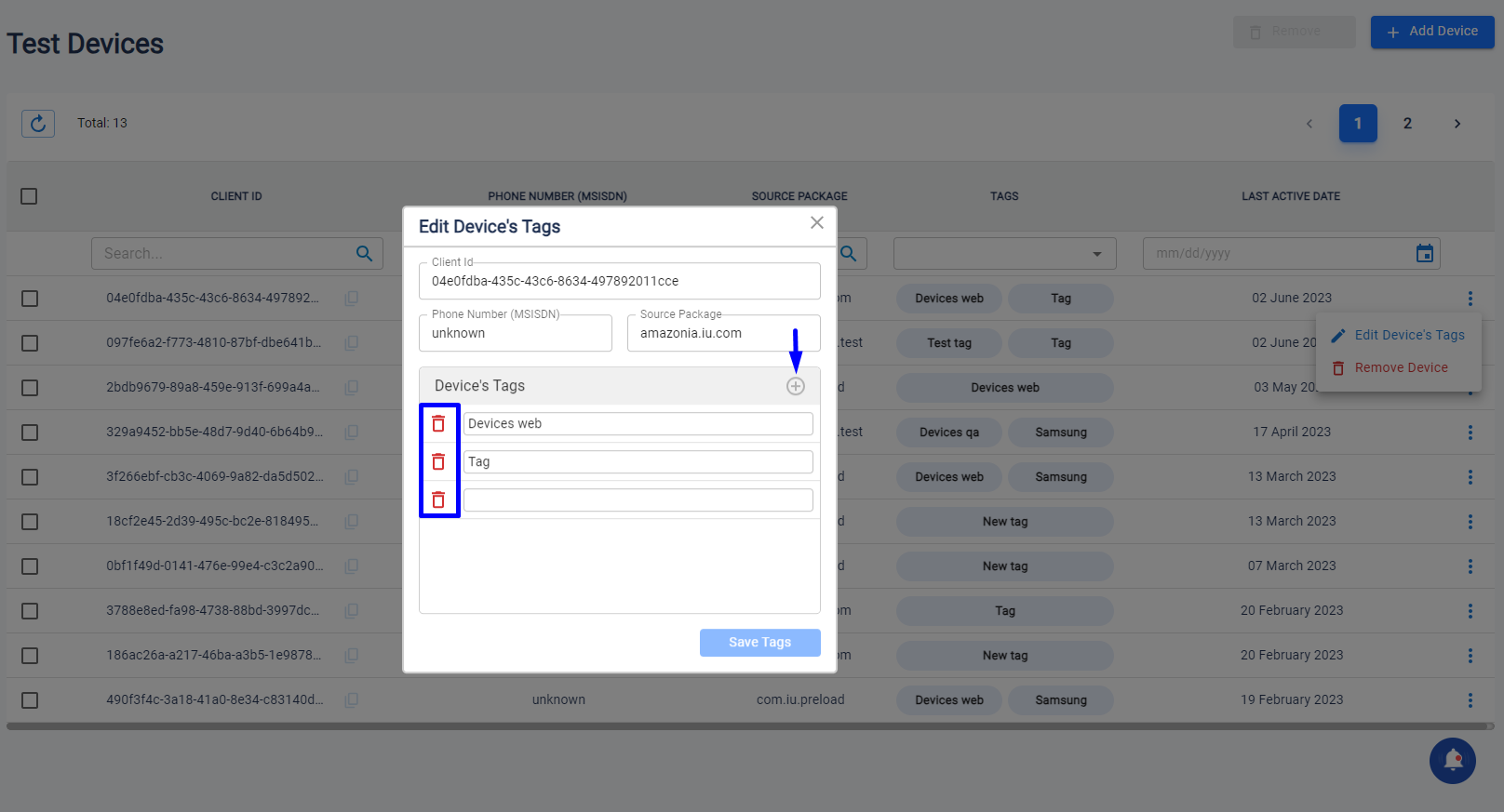
In this mode, the user can also delete the tags that are no longer required.
Updated 10 months ago