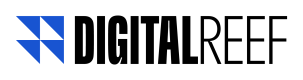Blocklists through SFTP
Introduction
This document assumes a familiarity with the protocol described on Introduction to SFTP and the Blocklists functionality will dispense with information included in those documents.
Standard on SFTP folder
As per the regular workflow described on the SFTP general documentation, there will be two blocklist folders withing your SFTP Server view, one under inbox and one under outbox.
~/
├─inbox/
| └─blocklist/
| └─ [ERROR FILES GO HERE]
└─outbox/
└─blocklist/
└─ [BLOCKLISTS FILES GO HERE]
Users are expected to write to outbox and will read feedback on their uploads on inbox.
Workflow
Users should upload Blocklists to outbox, and the server will automatically apply the blocklists to the identified users. The process starts immediately but it's not instantaneous, so the upload might take a couple of minutes to take effect.
Input Files
The input file must be a .csv or .txt file containing the MSISDN or device identifiers (please check with your Account Manager or Customer Success representative which ID type is being used by your organization for the blocklist functionality) of users to be added to the blocklist. The file does not need headers and there should be a single user per row.
Validation and Output Files
During the process, the file type and its content are validated. In the event that something goes wrong during the process, the service will upload a file to the blocklist folder located inside the inbox. The file will have the following pattern for its name: YEAR-MONTH-DAY.txt. This file will contain the reason why the blocklist service was unable to process the mentioned file.
If you need further clarifications about the error, please reach out to your Account Manager or Customer Success representative.
Updated 10 months ago