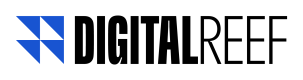How can I test my Virtual Preload
As we learned, unlike a regular campaign, Virtual Preload works downloading applications to new cell phones. Therefore, the way to carry out a test can be a little more complicated.
In our preload profile screen, we have a preload test button that then opens a modal requesting the Google Ad ID of the phones to carry out the test
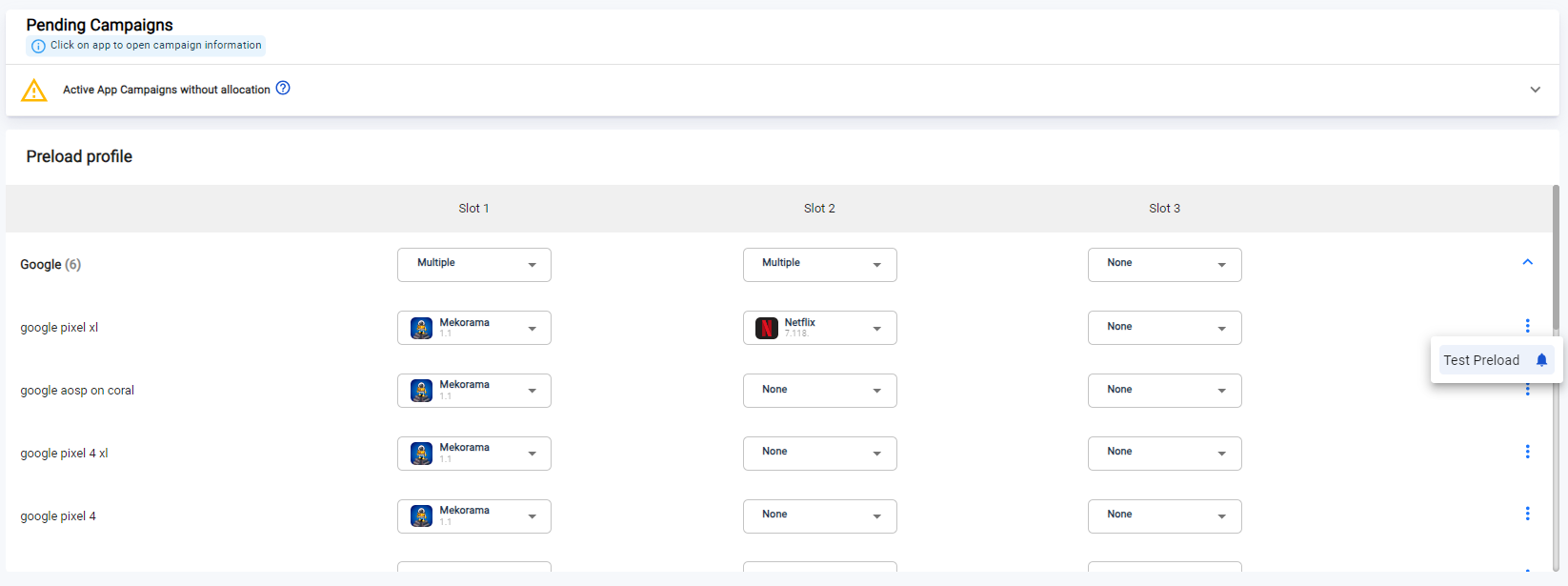
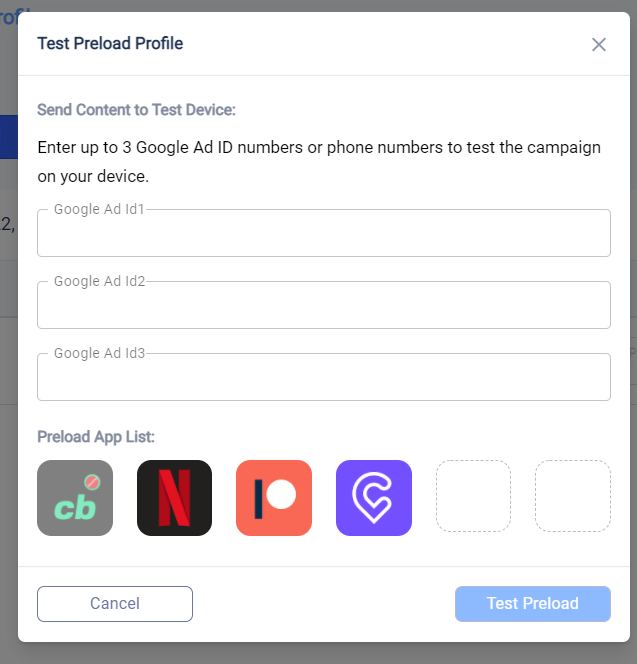
If you try to perform this test with a phone already in use, putting your phone's Ad ID for example, you will get an error message. This is because your phone does not have permissions and is therefore not prepared to perform a Virtual Preload test.
Therefore, the only way to test Virtual Preload before the devices are available for users to buy is to do it on a phone that has been altered to be able to test this way.
That's why this Virtual Preload test message on the portal is for the DigitalReef tech team only and will have no effect if you try to run it on any phone. If you then need to carry out a spot test, please contact those responsible for these teams.
Tests are carried out by the technical team, which guarantees quality control
Not being able to run tests before showing it to a customer or client can seem frustrating, however, it's important to emphasize that, before making the product available to carrier, manufacturer and operator, the DigitalReef technology team carries out a series of tests and complies with several protocols so that the product is in its perfect state of use!
Learn more about the Virtual Preload technical integration and testing process for DigitalReef.
Updated 7 months ago